
Take the guesswork out of your chassis setup with the free TREMEC Driveline Angle Finder.
By using your smartphone as a measuring device, the Driveline Angle Finder app will calculate each u-joint angle and provide an overall driveline operating angle with a Pass/Fail response.
This unique App will help you avoid vibration problems associated with incorrect driveshaft and u-joint working angles. The three-step graphical interface provides measurements essential for proper driveline setup, along with tips and instructions that make it possible to check angles like a pro!
The TREMEC Driveline Angle Finder App is designed to measure driveline angles on RWD vehicles equipped with a one-piece driveshaft.
TREMEC Driveline Angle Finder App Instructions
Note: This App is not designed to measure compound angles resulting from horizontal offsets (driveline as viewed from above), and may have some limitations based on the specific smartphone used. Caution must be used when interpreting results.
If the results provided by this App are within an acceptable range but driveline vibrations are still experienced, it is recommended that you consult a driveline professional for a thorough inspection.
Measurement Instructions
The vehicle should be on a level surface with its weight supported by all four tires. If available, the use of a drive-on hoist is preferable. Be sure to take proper safety precautions by using wheel chocks, jack stands, etc.
You will be asked to take three readings with your smartphone at various points on the vehicle (see diagram). Use
a flat edge of your smartphone and make sure surfaces are clear of debris to ensure accurate readings.
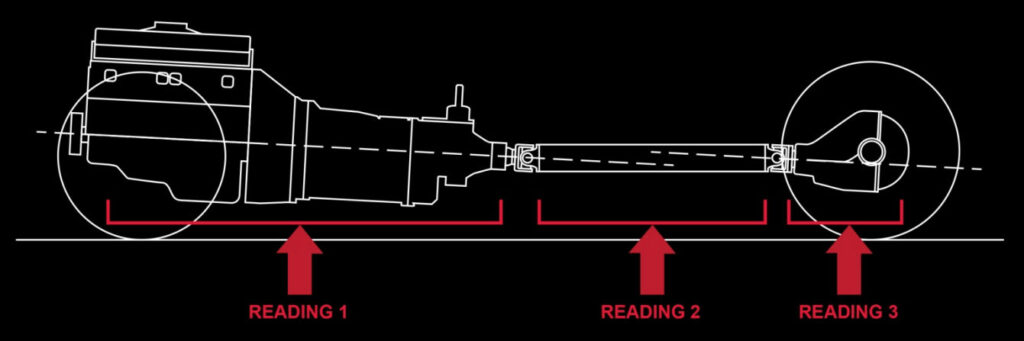
Important: All readings must be taken from the same side of the vehicle, Orientation from the driver side is
recommended.
Step 1:
Place smartphone on flat surface parallel or perpendicular to engine crankshaft or transmission output shaft. Hold
the device steady and press NEXT to record the measurement.
The display will indicate whether the slope is up or down.
Most machined surfaces on the engine or transmission should be parallel or perpendicular to the engine crankshaft or
transmission output shaft. To ensure accuracy, it may be suitable to observe the measurement from multiple points before recording and proceeding to the next step.
Press “BACK” to return to the Measurement Instructions, and “NEXT” to continue to step 2.
Step 2:
Place smartphone on the flat surface of the driveshaft. Hold the device steady and press NEXT to record the measurement.
This measurement is best recorded from an area of the driveshaft free of any balancing weights or seams that may distort the surface.
Press the “BACK” button to return to Step 1, and “NEXT” to continue to step 3.
Step 3:
Place your smartphone on a flat surface on the rear axle that is parallel or perpendicular to the pinion. Hold the device steady and press NEXT to record the measurement.
The display will indicate whether the slope is up or down.
To ensure accuracy, it may suitable to observe the measurement from multiple points before proceeding to the next step. Some applications may require the removal of the driveshaft to record measurement from the pinion flange.
The driveshaft-to-flange position should be marked prior to removal in order to maintain original indexing. Check to ensure that u-joints are properly phased (in line) and in good working order. Reinstall driveshaft using manufacturer’s recommended torque specs. Failure to do so may result in distortion of bearing caps, resulting in vibration and premature u-joint failure.
Press the “BACK” button to return to Step 2, and “NEXT” to proceed to results.
Driveline Angle Finder Results:
IF ALL ANGLES ARE WITHIN SPEC:
Congratulations! Your angles are within acceptable limits. Press the “?” icon for more information about these
results.
Your angles appear to be within the acceptable range, however, please note:
- This app does not account for compound angles resulting from the horizontal offset of major components in the vehicle, or those that may not be properly squared in the vehicle chassis. Either of these conditions may result in universal joint angles being greater than indicated, and vibrations may still occur.
- This app targets a maximum universal joint angle of 3-degrees and an overall driveline operating angle (the difference between Angle 1 and Angle 2) no greater than 2-degrees.
- Driveline angles change with suspension movement and during acceleration/deceleration. To fine tune your angles, you may want to run the app again with the vehicle loaded and make adjustments as necessary.
- For additional support or information, please consult your local driveline professional or contact TREMEC Customer Service at 800-401-9866.
IF ONE OR MORE ANGLES EXCEED SPECS:
Sorry! It appears that one or more of your angles is incorrect or exceeds the recommended limits. Press the “?” for more information about these results.
Your angles appear to be outside of the recommended range. Please consider the following information:
- This app targets a maximum universal joint angle of 3-degrees and an overall driveline operating angle (the difference between Angle 1 and Angle 2) no greater than 2-degrees. If either universal joint angle exceeds the recommended limit, the driveline operating angle will always result in a failing grade.
- If the results are within the accepted range, but were flagged as incorrect, it is because the app has detected the engine/trans and rear axle to be at opposing angles rather than complimentary as desired. Due to the narrow limits of this app, the condition may not cause significant vibration. However, angles that are ‘equal and opposite’ are most desirable. See diagram at beginning of app for example of appropriate configuration, noting the dashed lines.
- Results of “0.0” throughout the driveline are also considered ‘out-of-spec’ because a slight amount of preload is recommended for proper function of the needle bearings in the universal joint bearing caps.
- Correcting out-of-spec angles may require raising or lowering the engine/transmission or rear axle assembly, or rotation of the rear axle assembly.
- Remember, this app does not account for compound angles resulting from the horizontal offset of major components in the vehicle, or those that may not be properly squared in the vehicle chassis. Either of these conditions may result in universal joint angles being greater than indicated, and vibrations may occur.
- For additional support or information, please consult your local driveline professional or contact TREMEC Customer Service at 800-401-9866.
Click Here for Complete User Instructions (PDF)
Get the TREMEC Toolbox with Driveline Angle Finder App!
The Driveline Angle Finder is part of The TREMEC Toolbox which will help you simplify driveline setup, predict the effects of changing gear ratios and tire size, and calculate vehicle speed and RPM variables. This Toolbox is great for planning your rig, allowing you to see what kind of performance to expect from different combinations!
The TREMEC Toolbox contains:
- Driveline Angle Finder: Take the guesswork out of your chassis setup with this handy 3-step tool! By using your smartphone as a measuring device, the app will calculate each u-joint angle and provide an overall driveline operating angle with a Pass/Fail response. Designed for RWD vehicles equipped with a one-piece driveshaft.
- Vehicle Speed Calculator: Interactively determine your vehicle’s speed in any gear and any engine RPM for best performance. You can alter the axle gear ratio, the transmission gear ratio and tire size to see the impact in real-time. As an added bonus, the calculator doubles as a Gear Ratio Calculator.
- RPM Calculator: Determine what RPM your engine will run based on gear ratio, tire size, transmission and MPH. Try various combinations to come up with the best combination of gear ratio and tire size for your vehicle.
- Tire Size Calculator: Convert the funky P-Metric tire size (Example: 265/75R16) on the side of your tires to inches to simplify these drivetrain calculators!
Click on your system icon below to download:
TREMEC Driveline Angle Finder iOS installation instructions:
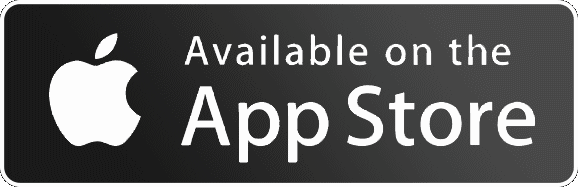
- Open the “App Store“.
- Tap the “Cloud” icon.
- The app will download and install (it may take several minutes). You can then launch the app directly from the current screen, or find it on your home screen.
TREMEC Driveline Angle Finder Android installation instructions:

- Open “Google Play“.
- Tap the “Install” button.
- The app will download and install (it may take several minutes). You can then launch the app directly from the current screen, or find it under TREMEC in the Android app menu




